Smartphones are amazing live streaming tools and should, without a doubt, be an integrated part of any online marketing strategy. Each generation of hardware gets better, makes the job easier and the results appear more professional but there are risks to consider. Thankfully there are solutions too. This article looks at the problems associated with smartphone live streaming. From audio to network quality read-on for tips and solutions for your smartphone live streaming project. Share this article and connect with HiBlue on Facebook for more discussion.
[button link=”https://www.facebook.com/HiBlueBonn/” newwindow=”yes”] Click here. JOIN US ON FACEBOOK for DISCUSSION, TIPS and NEWS[/button]
Smartphone live-streaming is a booming topic at both the consumer and professional level. At the recent IBC (International Broadcast technology show) it was clear that smartphones are now an important part of broadcasting, mobile journalism and even film-making. Accessibility and features, along with the increasing skills of users means it’s becoming more important to keep quality levels high in order to rise above the crowd.

The story remains the #1 focus but it’s important to be aware of the technical risks and limits of live streaming, to be well-practiced and to know the tricks and tips that will elevate your production and reduce potentially brand-damaging risks.
Smartphone live streams, or video broadcasting if you will, can work extremely well as a marketing and promotional tool for individuals, small groups and even well-known brands and it can be incredibly price-efficient but before we going into detail there’s only one tip we can give you. Practice!
And Practice again.
Before you go live it’s important that you try live streaming in private. The experience will help you refine your process and, at the very least, give you the knowledge to discuss potential issues with a professional live streaming provider. If you’re managing a live streaming project for your company, there are risk-management considerations that you’ll need to challenge your supplier with.
Why should I live-stream? (Read our article.)
This article is part of a series of live stream posts. Click here to view all our live streaming information.
I have a valuable brand so should I use a smartphone to live stream?
Let’s assume you’ve made a decision, based on one or more of the reasons in our list of reasons to live stream. The next thing to do is to asses the risks. Let us help you by highlighting a few situations where you would not use a smartphone to live stream a video broadcast.
Don’t use a smartphone for these live streaming situations.
- Discussion rounds that require multiple cameras and microphones.
- Large events that require high quality lenses and sensors.
- Public meetings or presentations that require 100% guarantee of quality.
- Any situation that requires a brand to be 100% protected.
- Longer broadcasts need action and dynamics to carry them beyond the first minute.
- Large locations will be a problem for a smartphone.
- Broadcasts that require lower-thirds, watermarks, advertising or score updates.
Where the smartphone works exceptionally well is in social-network focused behind-the-scenes broadcasts. You might want to stream, literally, from behind the curtains or in the build-up to a major event or product launch. Smartphones can also help to make connections with customers that have questions and to create expert content that assists customers get the best out of your products. For members of staff that travel, have exposure to ‘cool’ situations you might want to equip them with a good smartphone and microphone. Practice with them before you send them away to represent your brand.
The risks of smartphone live streaming.
Think about quality and think about single-points-of-failure. Do you want to expose your company or brand to these risks? How can you minimize risks and what does it cost? Here’s a list of risks to consider. We’ve worked with all of these issues and, we have to admit, been caught out by most of them in the past 10 years of live streaming.
Network risk – Smartphones use variable-quality networks.
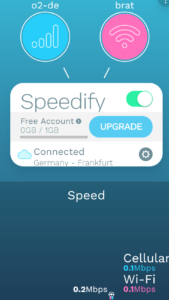 Connectivity is likely to be the most common issue you will experience when using a smartphone to live stream. Wireless connectivity is notoriously variable and cellular connection quality varies within a few meters of movement, time-of-day and public load. There are solutions that range from a pocket-money solution to large investments but on of the simplest you can use, at very little cost, is by using a bonding service. We’ve tested Speedify with built-in WiFi and LTE and it works incredibly well. Latency is increased as traffic is routed through a Speedify server (it’s no good for interactive live broadcasts / webcasts) but it’s so simple that we’re almost tempted to recommend it for ANY smartphone-based livestream, especially if you’re mobile. There are a couple of other considerations here. The first is that many Android phones support Ethernet connectivity via a USB dongle which can help in a studio situation. The second is that you can bond together two LTE networks from different suppliers by using a WiFi / LTE hotspot dongle and the built-in LTE. Remember that a LTE hotspot allows you to position your antenna to get the best signal. Many LTE hotspots also include the ability to add additional antennae which is another major advantage. A WiFi / LTE hotspot also retains the important cable-free mobility required for some live streams and can, on its own, be a big advantage over built-in LTE data solutions.
Connectivity is likely to be the most common issue you will experience when using a smartphone to live stream. Wireless connectivity is notoriously variable and cellular connection quality varies within a few meters of movement, time-of-day and public load. There are solutions that range from a pocket-money solution to large investments but on of the simplest you can use, at very little cost, is by using a bonding service. We’ve tested Speedify with built-in WiFi and LTE and it works incredibly well. Latency is increased as traffic is routed through a Speedify server (it’s no good for interactive live broadcasts / webcasts) but it’s so simple that we’re almost tempted to recommend it for ANY smartphone-based livestream, especially if you’re mobile. There are a couple of other considerations here. The first is that many Android phones support Ethernet connectivity via a USB dongle which can help in a studio situation. The second is that you can bond together two LTE networks from different suppliers by using a WiFi / LTE hotspot dongle and the built-in LTE. Remember that a LTE hotspot allows you to position your antenna to get the best signal. Many LTE hotspots also include the ability to add additional antennae which is another major advantage. A WiFi / LTE hotspot also retains the important cable-free mobility required for some live streams and can, on its own, be a big advantage over built-in LTE data solutions.
Audio risk – Don’t use the smartphone microphone.

Audio quality is an extremely important consideration. Smartphones are designed to be used as phones and their microphones are not optimized for video. They’re badly positioned, have no gain control and are susceptible to wind noise. Quality is generally bad too, especially in high-dynamic-range situations such as concerts. An external microphone solution is a must so be prepared to research and invest in a good microphone. A TRRS adaptor (Sharkoon PMP35 shown right) can enable the use of an external microphone but you’ll probably need to test a number of solutions before you find one that works well. We’ve successfully used a Huawei P10 with a basic TRRS adapter and a mid-range lavelier mic but you’ll also find a lot of people using the iRig adapter as it enables XLR input and phantom power to be fed to professional quality microphones over longer distances.
Here’s a video about the Sharkoon PMP35 TRRS adaptor and mic we’re using with the Huawei P10 smartphone.
Stability risk – Use additional equipment.
Video stability is an easy issue to solve but again, there are a wide range of solutions to consider. We use a Shoulderpod Smartphone Rig for basic handheld work and it also allows us to mount the smartphone on a tripod which is perfect for studio work. We also have a gimbal – an active stabilizer – in our kit.
Here’s an example video using a low-cost smartphone gimbal (CamOne – Gravity Life 3D) with a smartphone although live streaming when mobile, like this, can be extremely risky.
Video quality risk.
Video quality is not generally an issue on recent (since 2016) high-end smartphones and many current (2017) mid-range smartphones also do a great job. You’ll need to consider, and practice, using manual camera controls if you want to avoid focus-hunting issues. Having said that, it requires a lot of thought, skill and time. Try auto-focus with face-recognition for an interviews, and if you’re on a tripod, turn off stabilization. A lens with a low F-number can help to create a tight depth of field which helps to pick out a subject but can also make focusing more difficult. Live streaming at 720p resolution requires bandwidths that can result in drop-out and can limit the ability to record locally, a feature that some apps allow. High-frame rates
Manpower risk.
Multitasking is a skill you’ll need if you want to operate a smartphone and provide commentary. You might also need to monitor feedback on Facebook, Periscope or YouTube and finally, how do you monitor the quality of your live stream? Most live streaming services will tell you when quality is dropping but you’ll need to take note of these notifications. It’s very easy to find yourself involved in a great interview without even realizing that the live stream has stopped. You’ll need to keep your ear open for unwanted background music too because the most popular services also monitor for copyright infringement. Be aware of your ‘model release’ responsibilities if you’re interviewing in a private location and even in public locations you shouldn’t be focusing on one person. Laws vary from country to country and you have a responsibility to be aware of what applies in your location.
Lighting risk.
Lighting outdoors generally takes care of itself during the daytime although you will need to be aware of highly constrasting sunlight and shadow areas where a good lens and good dynamic range will help. Night situations and even some dusk situations will require some thought about lighting and if you’re indoors you’ll need to pay attention to white-balance carefully. Additional lighting is easy to add either on the same ‘rig’ or via tripod-mounted solutions. In the image below you see a Shoulderpod Smartphone Rig, a three-way hot-shoe adapter and a cheap ‘CN-160’ LED light which comes in at around $50. A set of two fluorescent studio lamps with daylight bulbs starts at around $130 and mobile, battery-powered LED panels are as low as $150 each.
Power risk.
Buy a good power pack. Video livestreaming is likely to be the heaviest battery drain you’ll ever see on your smartphone with 1 – 2 hours of full-charge battery life being common. We’ve been using an iMuto 20000mAh Portable Charger which has a remaining power display (very useful) and two USB outputs. One of the outputs is a high-power output suitable for some fast charging systems. It’s big and chunky and will last all day. Expect a full night of charging before you use it though.
Close-up risk.
Smartphones don’t offer zoom functions. Actually, they do, but it’s not optical zoom, it’s a ‘crop’ although there are a handful of phones that now offer a 2-step optical zoom and a few compact cameras with the Android smartphone operating systems that offer real zoom lenses. Keep optical zoom in mind because it’s much, much more useful than you might think.
Zoom lenses help you get close in on the action without having to get close to the subject. If you’re recording from a single position it will also allow you to frame the subject correctly, push or pull the image (slow zoom in or out) and can help to increase the bokeh effect. A zoom lens can also compress a background, something that a cropped image can’t do.
Smartphone, offline. Quick results with the Huawei P10, a gimbal and an external microphone.
Consider these points when live streaming with a smartphone.
You’ve read about some of the risks and solutions of smartphone live streaming and we hope we’ve given you Information that helps your project but there are limits.
- HDMI output is not available on all smartphones. (Useful for uncompressed external recording, capturing or processing.)
- NDI output (network based live video transfer) on smartphones is not up to broadcast standards yet but NDI support on smartphones is something that could become a game-changer in the future.
- Exchangeable lenses help cover different shooting scenarios. (Sport, for example.)
- Mirrored storage helps to reduce the risk of lost video recordings.
- Adjustable apperture may be required in some situations.
- Full range of frame rates may not be available
- High dynamic range and 10-bit color range
- Multiple audio inputs help in some situations, especially discussion scenarios.
- Storage limits, especially when recording high frame-rate or 4K video.
What quality can I expect from a smartphone live stream?
In theory you can achieve quality levels on smartphones that make it transparent to the average user. There are limits on having multiple cameras although even that is now a possibility with products like the Livestream Mevo, Newtek NDI, ManyCam and Sling Studio.

Smartphone livestreaming tips for Facebook and YouTube.
Facebook and YouTube are the two most popular free services for live streaming. Periscope, Instagram and Snapchat also offer streaming services and there are also low-latency platforms such as zoom.us that offer web-conference facilities which can be good if two people are in two locations. They’re free, although if you want a no-brand service you’ll need to pay to use it. Facebook tends to be good for short-notice, local events that can be attractive to a community and will be shared quickly. YouTube offers a more advanced live streaming service that is very good when planned and marketed in advance. Over time, YouTube tends to return better engagement statistics than Facebook [in our experience] and also offers live fallback and multi-camera options.
Our number one tip for creating a live stream event is to create a page on a relevant website that includes a good amount of relevant text along with the live stream embedded player. This has the advantage that it quickly becomes a good search result for the live event and if your live stream fails you can re-start using another service and include a new embed without losing too many viewers. It helps build SEO points for the hosting site too. There are embedded stream players that can automatically fall-back to a second stream but these are generally part of higher-end solutions.
A re-streaming service such as restream.io can offer concurrent streaming to YouTube, Facebook and other services. We sometimes use a private Wowza server located in a local data center that offers re-streaming and an LTE-bonding feature but you won’t find these services for free.
If you’re looking to add widgets such as comments, viewer counts, screen captures, remote graphics and interactive polls you’ll need to take the next step up and use a PC. The same applies if you want to easily add logos, use green screen techniques, picture-in-picture and multiple camera switching.
Make sure you announce your live stream well in advance. Ideally you will build an event on Facebook or YouTube and a landing page on a website where you’ll market the event (or series of events) and embed the video. Facebook and YouTube allow you to embed live stream videos without login or advertising. Facebook and YouTube can, however remove streams and enable adverts if they think that your stream doesn’t meet their (changing) guidelines.
Live stream regularly and build an audience and followers.
Setting up and breaking down a small live streaming studio, event with a smartphone can take time though so plan for at least 1 hour to build and test lighting, audio and streaming and to practice your lines before starting your production.
Monitor your feedback, both during and after the event. Anyone that takes time to write a comment is worth connecting with.
HiBlue can help you. We provide live streaming services at every level and we also offer training and purchase support for your own live streaming studio. If you’re looking to use a smartphone-based lives streaming solution we also offer a white-label streaming platform with self-management capabilities. There’s a never-ending list of production improvements and risk-reduction that can be made and a long list of live stream styles that need careful consideration.
Contact HiBlue to discuss live streaming.
The Bonn Climate Change Conference live streaming team.
We’ll be managing a number of productions around the Climate Change Conference in Bonn but we’re still open for further business. We’ve formed an alliance with local Bonn video and photography producers to ensure that we’re able to offer quick response and backup services during this important event so if you need to discuss live streaming, photography and videography services, we’re ready to help. Our number is at the top of this page, the HiBlue email address is constantly monitored and we’re keeping a close eye on the Hiblue Facebook page.






